Just arrived in Sydney to be greeted by some positive comments about yesterday’s post about Keynote’s improved presenter display.
While onboard UA839 for the 14 hour flight, I cracked open my MacBook Air with Mavericks 10.9.2 to play with some movies with transparencies I want to use for upcoming training workshops in Canberra.
In a previous post last year lamenting the lost features which didn’t make the transition to Keynote 6.0, I mentioned alpha channel movies which appeared with their black, rather than transparent backgrounds.
But onboard, it now seems this challenge has been solved and my dozens of professional alpha channel movies are now useable again.
Here is the official Apple Support notification:
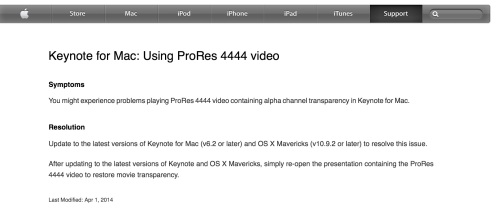 This is all good news for Keynote users, and it appears we will be seeing a closer integration between iOS devices and Keynote on the Mac, such that you will have much better control of your slideshow, plus the ability to annotate slides on the fly.
This is all good news for Keynote users, and it appears we will be seeing a closer integration between iOS devices and Keynote on the Mac, such that you will have much better control of your slideshow, plus the ability to annotate slides on the fly.
We saw this with the release of Powerpoint for iPad last week, and the ability to draw directly on your slides will be a major opportunity to stay connected with a live audience and continue the shift away from the plague of linearity which creates passivity, not engagement, in your audience.
There remain a few deficiencies which I confronted in my presentations at Macworld:
1. MIA is Comments using Post-it notes acting as reminders on slides, e.g. for movies that start as black screens; multiple hotlinks on a slide, will hopefully appear in a further upgrade.
2. Linking to other slidestacks is still not possible. This is useful to create relatively seamless moving between stacks, and is another way to break the linearity of presenting. This way you can have multiple modules open for say, an all day presentation, and move to a module as the audience need arises.
3. The Presenter display remains fixed, without the ability to resize current and preview slides and builds. Some presenters prefer their current display to be much bigger; others like me, prefer the preview slide to be larger, so – like a drive past a billboard – one can quickly glance at the screen to recall the next part of the presentation story.
4. Smart builds – I think these are dead and buried. Too hard to use well, the Keynote team acknowledged as much to me when I met with them a few years ago, and they expressed disappointment that something unique to Keynote would not make the next update – at least that’s what I gleaned, rather than being told directly. (It helps to be a psychologist).
So, much like Final Cut Pro X users, we are discovering that those early lamentations might be short-lived and it’s worth the brief pain to master Keynote 6, even if it means redoing our Keynote 5 slides, and in some cases starting from scratch.
After all, those who started with Keynote 1.0 in 2003 knew we were starting afresh, and even without all of Powerpoint’s then bells and whistles, our use of Keynote would easily set us apart from the 99% of presenters at conferences and workshops.

